
 |
Create clickable HTML hyperlink imagemaps from R graphics.
This package enables you to build clickable HTML imagemaps in R. Imagemaps are graphics with clickable hotspots in various shapes that when clicked can take the user to a new web page or activate javascript actions. Some knowledge of HTML is required.
This example illustrates all the possible clickable objects supported. Currently the links go nowhere:
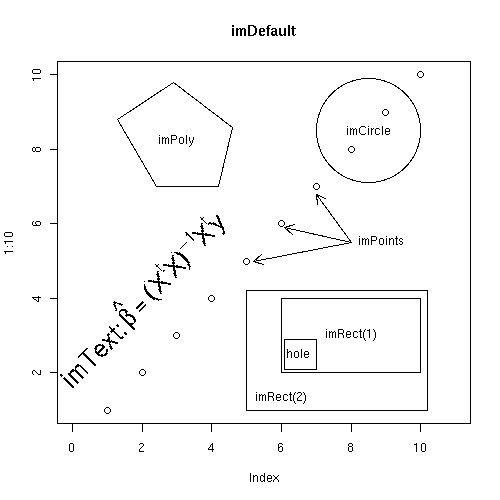
Note that:
Here is the code to produce this example: firstly the code that plots the graphics, makemenu.R:
plot(1:10,asp=1)
xy <- list(x=c(2.9,1.3,2.4,4.2,4.6,2.9),
y=c(9.8,8.8,7.0,7.0,8.6,9.8))
lines(xy)
text(3,8.2,'imPoly')
rect(6.1,2.1,7,2.9)
text(6.5,2.5,'hole')
rect(6,2,10,4)
text(8,3,'imRect(1)')
rect(5,1,10.2,4.2)
text(6,1.3,'imRect(2)')
symbols(8.5,8.5,circle=1.5,add=TRUE,inches=F)
text(8.5,8.5,'imCircle')
par(cex=2)
msg <- expression(paste("imText: ",hat(beta) == (X^t * X)^{-1} * X^t * y,sep=''))
text(2,4, msg, srt=45)
par(cex=1)
title("imDefault")
text(8,5.5,'imPoints',pos=4)
arrows(8,5.5,5.2,5,lty=1,length=.1)
arrows(8,5.5,6.1,5.9,lty=1,length=.1)
arrows(8,5.5,7,6.8,lty=1,length=.1)
Then the code that creates the imagemap object, and hence the HTML and
PNG file. It sources the makemenu.R file in order to draw
on the PNG device opened by the imagemap. This file is makemenuPNG.R:
im <- imagemap("Menu",height=500,width=500)
source("makemenu.R")
addRegion(im) <- imPoly(cbind(xy$x,xy$y),href="#poly")
addRegion(im) <- imCircle(8.5,8.5,1.5,href="#circle")
for(i in 5:7){
addRegion(im) <- imPoint(i,i,.2,.2,href=paste("#point",i,sep=''))
}
par(cex=2)
addRegion(im) <- imText(2,4,msg,pars=list(srt=45),href="#text")
par(cex=1)
addRegion(im) <- imRect(6.1,2.1,7,2.9)
addRegion(im) <- imRect(6,2,10,4,href="#rect1")
addRegion(im) <- imRect(5,1,10.2,4.2,href="#rect2")
addRegion(im) <- imDefault(href="#default")
createPage(im,"Menu.html",imgTags=list(border=0))
imClose(im)
The two sets of code are kept separate so that I can call the first one on a conventional plot device to check the layout, and then I can just source the second one to create Menu.html and Menu.png. Then I can open Menu.html in a browser and click away.
The project summary page you can find here.